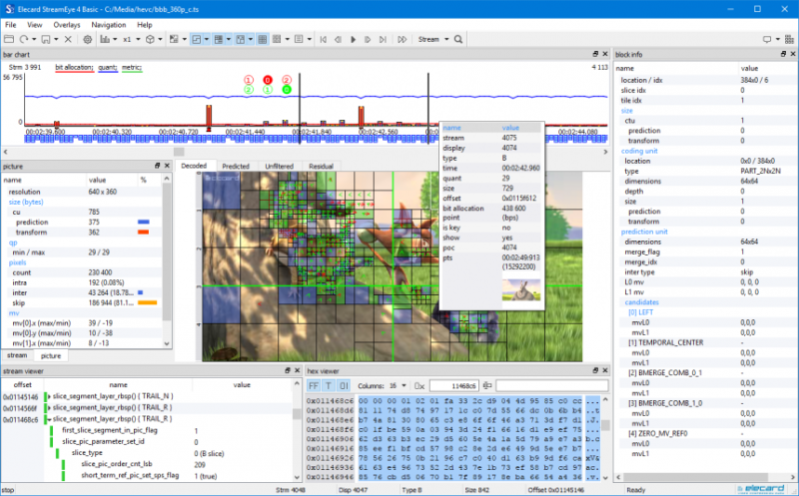Elecard StreamEye Basic 4.4
Free Trial Version
Publisher Description
Elecard StreamEye Basic - video quality test software for QA, technical support, and system integration teams dealing with video compression quality assurance, encoder settings adjustment or selection of best codec.
StreamEye Basic offers key features of StreamEye for effective video compression quality verification and does a great job in localizing inefficiencies in the encoded streams.
Stream Summary informaion: Profile, compatibility flags, level, tier, chroma format, resolution, frame rate, duration, frame types, average frame sizes; range of quantizer values; bit allocation info.
Picture information: CU, PU, TU size; maxmin QP; pixel distribution into encoded type: intra, inter, and skip; motion vectors range.
About Elecard StreamEye Basic
Elecard StreamEye Basic is a free trial software published in the Video Tools list of programs, part of Audio & Multimedia.
This Video Tools program is available in English. It was last updated on 23 April, 2024. Elecard StreamEye Basic is compatible with the following operating systems: Windows.
The company that develops Elecard StreamEye Basic is Elecard Devices, LLC. The latest version released by its developer is 4.4. This version was rated by 7 users of our site and has an average rating of 4.3.
The download we have available for Elecard StreamEye Basic has a file size of 45.09 MB. Just click the green Download button above to start the downloading process. The program is listed on our website since 2017-11-08 and was downloaded 1,108 times. We have already checked if the download link is safe, however for your own protection we recommend that you scan the downloaded software with your antivirus. Your antivirus may detect the Elecard StreamEye Basic as malware if the download link is broken.
How to install Elecard StreamEye Basic on your Windows device:
- Click on the Download button on our website. This will start the download from the website of the developer.
- Once the Elecard StreamEye Basic is downloaded click on it to start the setup process (assuming you are on a desktop computer).
- When the installation is finished you should be able to see and run the program.